
Losing data from a laptop or smartphone is everyone’s worst nightmare. These devices contain pieces of our everyday lives, everything from crucial personal information to memories, photos, and videos. It doesn’t matter if you wiped the SSD drive on accident or your device malfunctioned, you surely want to recover everything as soon as possible, and here is how you can do it.
Can you do this on your own?
This is the most common question people have when faced with this issue. The answer is yes – you can do it on your own. We live in an era of the internet, and there is not a single thing you cannot find online. The same is true for SSD drive data recovery. A simple and quick search will provide you with numerous tutorials, guides, and videos on how to do this.
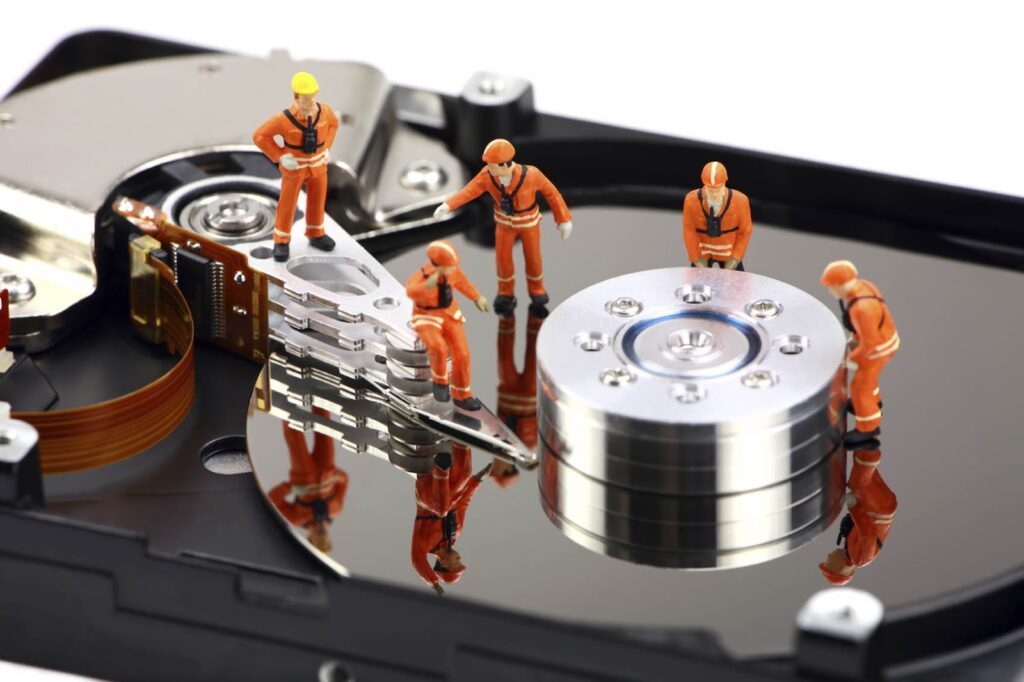
Should you do this on your own?
Now, the more important question is whether you should do this on your own. Several factors affect this decision. Firstly, you have to consider your skills. If you are not confident you can complete this task successfully and cannot find a guide that explains everything in great detail, you shouldn’t do it. In addition, if the SSD drive contains crucial business data, you should always go with data recovery services offered by professionals.
Is the process the same for Windows and Mac?
The answer to this question, in particular, can vary. If you choose to go with data recovery software, you may have to find the one designed specifically for the operating system installed on your device. Since the process is not the same, you need to use an app that contains specific features. When it comes to deciding on which software to use, our advice is to go over several of them, inspect them in great detail, and don’t forget to read the reviews to learn how successful and reliable it is.
On the other hand, there are some apps that can be used on both operating systems, but once again, there are some vital differences in the process. Therefore, you need to read the instructions carefully and follow every step to be confident you will get all the data back, especially if you have never done this before.

Can you recover data from a corrupted SSD?
If your SSD drive still works perfectly, you can purchase a software and recover the information easily. But what happens if the drive is corrupted? This makes everything a bit more complicated. The most common reason for SSD drive damage is age, but heat can always play a role.
Whatever the case is, you can try recovering the data with an appropriate app, but it may not work in some cases. If this occurs, your best chance is to leave this task to professionals. Obviously, this will probably be your only option if the SSD drive has physical damage. Some other causes may include failure of the controller chip, damaged data connectors, failure of electronic components, or issues with the software.



